( Русская версия )
-
Using a pixel font in Flash:
Install the pixel font (example: "pix A Cyr 8pt.ttf") as a usual TrueType font.
Create a text field in your Flash movie. Set the text alignment to LEFT and make sure no styles (Bold or Italic) are applied:
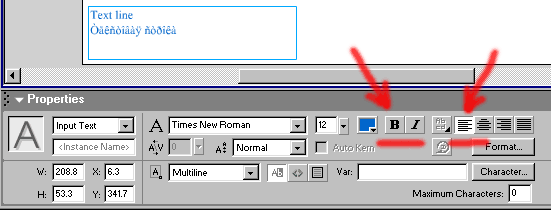
Embed the character outlines for the font according to the text your field will be displaying.
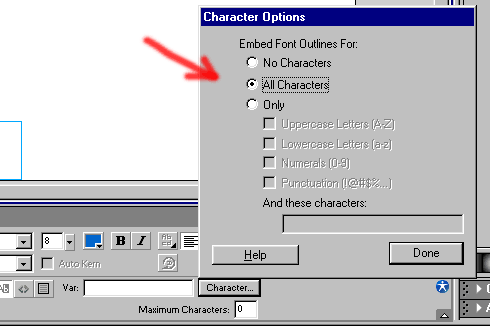
Make sure the values in the "Format Options" dialog box are all whole numbers (no decimals).
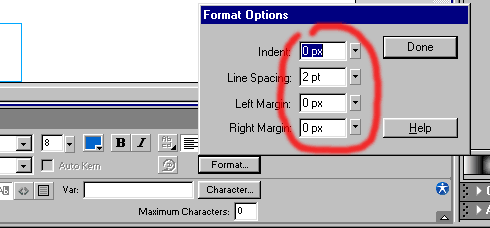
Apply the pixel font to the text field (example: "pix A Cyr 10pt").
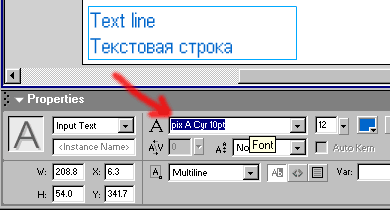
For pixel fonts created by PixFont, choose a font size that is a multiple of 8 (for example: 8, 16, 24, 32, etc.). Pixel fonts from other sources may depend on other "base" sizes; check the documentation for the font.
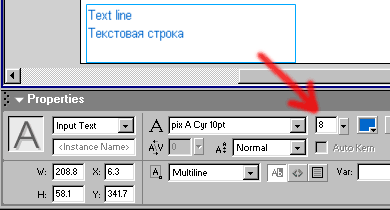
Make sure the coordinates of the top left corner of the text field (X and Y) are whole numbers (no decimals).
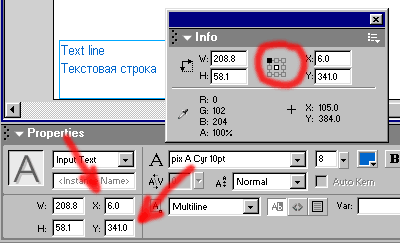
If you use the text field within a group or symbol, make sure the coordinates of the top left corner of the text field inside the symbol are whole numbers (select the group/symbol and choose "Edit -> Edit Selected" to check), then make sure the coordinates of the top left corner of the group/symbol itself on the stage are also whole numbers.
That's all!
Note: For best results, make sure your movie is displayed at actual size. Pixel fonts will be anti-aliased (smoothed) if the movie is enlarged or reduced in the browser or stand-alone player.
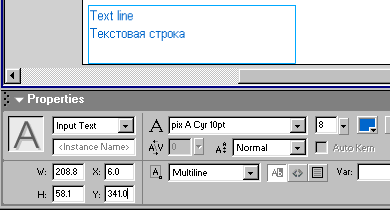
just press <Сtrl>+<1>, or press <Ctrl>+<Shift>+<Z> to fix it.
-
Write us
- email: info@kgroup.ru
|

